How to import news from uCrawler to Wordpress using RSS feeds
uCrawler collects the Best Content from any news websites and with following plugins you can automatically add It to your WordPress site.
1. WPeMatico RSS Feed Fetcher (free)
WPeMatico is a very easy to use auto posting plugin. Organized into campaigns, it publishes your posts automatically from the uCrawler RSS and XML feeds of your choice.
How to add uCrawler RSS import to Post in WPeMatioco:
WPeMatico is a very easy to use auto posting plugin. Organized into campaigns, it publishes your posts automatically from the uCrawler RSS and XML feeds of your choice.
How to add uCrawler RSS import to Post in WPeMatioco:
- Go to Dashboard -> WPeMatico -> All Campaigns -> Add New
- Add the uCrawler RSS feed URL
- Setup options and scheduler auto import.
2. WP RSS Aggregator Feed to Post (from $79 per year)
WP RSS Aggregator's Feed to Post add-on offers the most powerful set of features to turn RSS feeds into any post type.
Feed to Post add-on automatically populates your site with content from other sources. It can also be used to supplement your own content with the imported articles as posts.
Under WP RSS Aggregator > Settings, you will find a Feed to Post tab housing all the general settings that will be applied to the imported content.
How to add uCrawler RSS import to Post in WP RSS Aggregator:
WP RSS Aggregator's Feed to Post add-on offers the most powerful set of features to turn RSS feeds into any post type.
Feed to Post add-on automatically populates your site with content from other sources. It can also be used to supplement your own content with the imported articles as posts.
Under WP RSS Aggregator > Settings, you will find a Feed to Post tab housing all the general settings that will be applied to the imported content.
How to add uCrawler RSS import to Post in WP RSS Aggregator:
- Go to Dashboard -> RSS Aggregator -> Feed Sources -> Add new
- Add the uCrawler RSS feed URL
- Setup setting and click Save
3. Feedzy RSS Feeds (from $59 per year)
Feedzy is an excellent plugin for displaying posts from a feed on your website. It's simple to install and use.
How to add uCrawler RSS import to Post in Feedzy:
Feedzy is an excellent plugin for displaying posts from a feed on your website. It's simple to install and use.
How to add uCrawler RSS import to Post in Feedzy:
- Import tasks can be created in Dashboard -> Feedzy -> Import Posts.
- Add the uCrawler RSS feed URL
- Customize the post structure and click Save and Activate button
CONTACT US
Request Trial, Pricing, Payment or ask any question
Demo account
Please fill the form to proceed in Demo account

